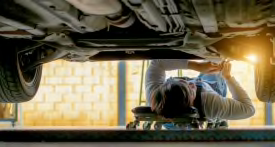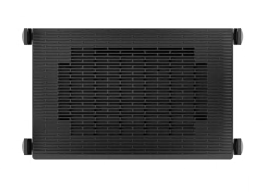Best Wireless Routers of 2023
Say goodbye to WiFi dead zones and hello to an easier setup and stronger security
When you shop through retailer links on our site, we may earn affiliate commissions. 100% of the fees we collect are used to support our nonprofit mission. Learn more.

Your wireless router is responsible for handling all of the data that flows into and out of your home through your internet service provider (ISP).
And while the best routers in Consumer Reports’ ratings keep things humming along, relaying content from Netflix, Disney+, and Xbox Game Pass without a hitch, some models do a better job than others.
“If I’m paying for a 200-megabit internet connection, can I actually get data that fast with my wireless router?” asked Richard Fisco, who oversees electronics testing at Consumer Reports.
Mesh Routers
Asus ZennWiFi
This model, sold in a two-pack, aced all three of our distance tests, which measure a router’s throughput (“speed”) from distances of 8, 20, and 55 feet. That means you’ll probably get a stable and speedy connection in the typical home environment.
It supports WiFi 6, so you shouldn’t have to worry about upgrading for a while.
And it earns admirable scores for data security (thanks to automatic firmware updates), ease of setup (via a mobile app and a web-based wizard), and versatility. It features four built-in Ethernet ports and two built-in USB ports, handy for connecting devices like game consoles (so mammoth-sized games can be downloaded more quickly) and peripherals like printers.
Netgear Orbi
This model comes in a pack of three and combines speedy performance with a price that’s among the lowest in our ratings, making it worth a look even though it’s not WiFi 6-compatible.
Our testers give it high marks for throughput, ease of setup, and data security. You’ll also find handy features like smartphone-based setup and management, automatic firmware updating (which helps keep your data safe), and a single built-in Ethernet jack.
There are, however, no built-in USB ports, which can be useful for connecting and more easily sharing peripherals such as printers and external hard drives among the various devices in your home.
Nest WiFi
This three-pack provides good all-around performance, scoring well for throughput at near- and medium-range distances. It may fall a bit short in large homes, though, and it’s “only” WiFi 5 compatible, but at this price, it’s hard to complain.
Our testers did bemoan the lack of ports (two Ethernet and no USB). Maybe your printer can print wirelessly, but there’s something to be said about the simplicity of plugging a printer into a router and letting the router do all the work.
Single-Unit Routers
Netgear Nighthawk AX8 AX6600
If you don’t need (or want) a multi-router mesh setup, this single-unit WiFi 6 model from Netgear should be near the top of your list. It aced our throughput tests at all distances and was easy to set up via a smartphone app or an old-school, web-based wizard.
There’s automatic firmware updating to keep your data safe, plus four Ethernet ports and one USB port for connecting peripherals.
If you need one more Ethernet port, you might also consider this other Netgear model, which performs similarly.
Asus AX2700
This WiFi 6 wireless router from Asus scores quite well in our throughput tests, is easy to set up via a smartphone app, and has automatic firmware updates. But the throughput lags a bit in our near-distance tests, so you might want to put a little space between the router and any devices that require tip-top speed.
The model has four Ethernet ports and two USB ports for your external peripheral needs.
The ROG Rapture, an Asus model aimed at gamers (hence the rather aggressive-looking design), might also be worth a look, especially if you need one more Ethernet port.
Linksys AX5400
Here’s a WiFi 6 model you can regularly nab for less than $100, a price that would have been unheard of just a few years ago.
The AXE 5400 scores well in our throughout tests, has automatic firmware updates, and has a decent amount of Ethernet (four) and USB (one) ports to extend its versatility.
Home WiFi Mesh Networks
Can’t get a decent wireless internet connection in your home? On the “Consumer 101” TV show, Consumer Reports expert Nicholas De Leon explains to show host Jack Rico how mesh networks provide faster speeds and better coverage.