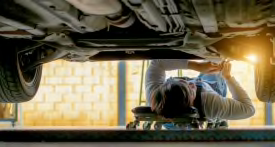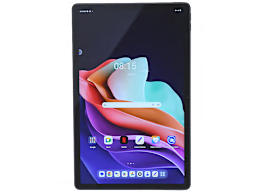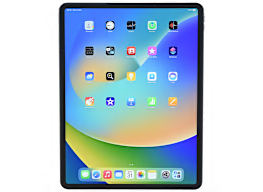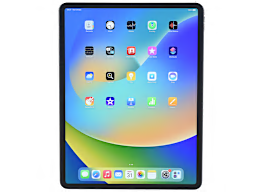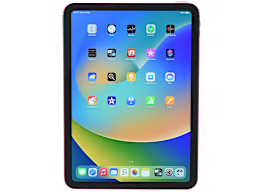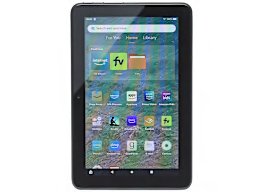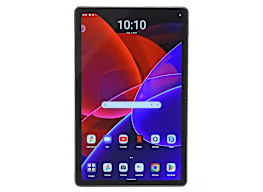How Much Should You Pay for a Tablet?
You could spend $1,000-plus for the fanciest iPad, but you might be just as happy with a $50 tablet instead
When you shop through retailer links on our site, we may earn affiliate commissions. 100% of the fees we collect are used to support our nonprofit mission. Learn more.

If you scroll through Apple’s website you might think a good tablet costs about as much as a fancy weekend getaway. The latest iPad Air starts around $600—and that’s Apple’s second-most expensive tablet. A decked-out iPad Pro can stretch to $1,200, and more if you increase the storage and add other extras.
Make no mistake: iPads tend to be top-of-the-line devices. The iPad Air uses the same chip as Apple’s 2020 laptops. You might need a tablet that powerful if you’re doing intensive tasks (like video editing). But many of us will do just fine with a $50 tablet from Amazon.
Budget Tablets for Reading
Let’s say you just want a tablet you can use to enjoy a book, check your email, and then slip into a tote bag before you head out for the day. For that, there are a few inexpensive tablets that range from as little as $50 to around $200.
Take the Amazon Fire 7 (16GB), which costs just $50. It doesn’t score high enough in our tests to earn an official CR recommendation. And yet, it’s still worth considering. It’ll handle social media, eBooks, controlling your smart lights, and plenty more with ease.
Do you want a tablet as powerful as a computer? Look elsewhere, because the Fire 7 is slow. Need a beautiful display? This 6.9-inch tablet doesn’t have that. But many people just want another screen for simple tasks, something to leave on the coffee table for when you’re too lazy to grab a laptop, and this tablet will do the trick.
The biggest shortcoming of this tablet may be its app store. Amazon devices don’t have access to some popular apps. You can still check your email, for example, but you won’t be able to use the Gmail app to do it. That might be fine for a tablet that costs so little. You can even add an SD card for extra storage. As an alternative, spend a bit more and get something nicer, like the Samsung Galaxy Tab A 2019, a decent little device for less than $200.
Movie-Worthy Screens
If you want to use your tablet to watch movies and videos, or handle more powerful apps, it’s worth spending a bit more to get something with a great screen and more speed. But you don’t have to spend a ton. A lot of the best tablets in our ratings fall between $200 and $400.
There are a number of models in this price range, but our top pick is probably the 2021 iPad (Apple’s cheapest model). Apple will sell you tablets for three or four times the price, but there are very few people who need anything better than what you’ll get in this $300 machine. (These are the baseline prices; upgrades like 5G compatibility cost more.) It has an outstanding screen, speedy processing power, and a generous battery life. Spend some more and you could choose an iPad Mini, which has a faster chip and even better display in a smaller package, with an 8.3-inch screen compared with the regular iPad’s 10.2 inches.
Samsung makes some great options for midrange prices as well, chief among them the Samsung Galaxy Tab S6 Lite. It doesn’t do quite as well in CR testing as the iPads, but if you’ve got an Android phone an Android tablet is nice because it’s easier to make apps work together across both devices. The S6 Lite costs about $330, and will be more than enough for most people.
Tablets for Professionals
At a certain point tablet prices start to rival what you could spend on a trip to the Bahamas. There are great options, but the difference between the best midpriced and high-end tablets just aren’t worth it for most people. A regular old iPad has a gorgeous screen, it’s plenty fast for most purposes, and it’s well made. Still, if you need a supercharged tablet for professional work, there are better options.
Some people use tablets for video or audio editing. That takes more computing power, but you could still probably get away with a regular iPad for simple projects. If you need a device that can handle anything you throw at it, though, consider the iPad Air. Starting at $600, the Air has an even better screen, Apple’s blazing fast M1 chip, and a handy USB-C port, instead of the lightning port the regular iPad uses.
You can even consider the iPad Pro 11 or the iPad Pro 12.9. In terms of processing power, there’s little they can handle that the iPad Air can’t. Both Pro models have bigger, somewhat better screens, along with better cameras. They use facial recognition instead of finger print scanners, and they have a bit more battery life. But you pay a lot for those distinctions. The Pro 11 starts at $750; upgrade to the 12.9 and throw in tons more storage and you can spend as much as $2,400.
Android users shouldn’t feel left out. Samsung makes some great high-end tablets, such as the Galaxy Tab s8. It’s superb, though Samsung’s tablet screens aren’t quite as nice as the iPads’.
But for most of us, a tablet is just a third screen to use when your phone or computer aren’t as convenient. Ask yourself, is the difference between an outstanding tablet and an amazing tablet worth double the money? You could save up for that trip to the beach instead.