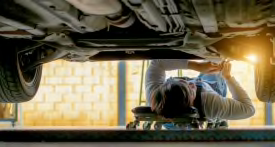Best Wireless Home Security Cameras of 2023
Consumer Reports tested these security cameras for data privacy, security, video quality, and more
When you shop through retailer links on our site, we may earn affiliate commissions. 100% of the fees we collect are used to support our nonprofit mission. Learn more.

Wireless security cameras are a great way to keep an eye on your home, spot potential intruders, and even scare off porch pirates. But just because your house is safer doesn’t mean the footage these streaming video cameras collect is necessarily safe—or even private.
That’s why we test them for data security and data privacy. “These cameras are capable of capturing and transmitting very sensitive data,” says Cody Feng, a test engineer at CR’s Digital Lab.
Below you’ll find reviews of the nine best wireless security cameras from our ratings. On the list, in alphabetical order, are models made by Arlo, Blue by ADT, Eufy, Lorex, Ring, and TP-Link. All feature night vision, high-definition video, voice and app control via digital assistants, and two-way audio. CR members can view ratings for these models below or, for a deeper dive, go to our full wireless security camera ratings.
9 Best Wireless Security Cameras
Free video storage: None
Optional subscription costs: Through an Arlo Secure plan, you can get 30 days of cloud video storage for $3 per month for one camera or $10 per month for unlimited cameras; 30-day storage with in-app emergency response buttons for $15 per month for unlimited cameras; or all of those features plus the Arlo Safe personal safety app and professional monitoring for the Arlo security system for $20 per month.
CR’s take: The Arlo Essential Wireless Security Camera is a fantastic security camera, receiving strong ratings in our tests for video quality and data security. It performs quite well in our response time test, but its data privacy could be better. This model gives you a built-in spotlight that allows for color night vision, a rechargeable battery, a siren, and voice and app control (via Amazon Alexa, Apple Home/Siri, and Google Home/Assistant), and it connects directly to WiFi (unlike its siblings below, which use base stations).
With an Arlo Secure subscription, you can get 30 days of cloud video storage for motion-triggered video clips as well as monitoring zones; person, package, vehicle, and animal detection; and emergency response buttons in the Arlo app, which allow you to request police, fire, or medical services with just a tap. The company offers subscriptions for 24/7 continuous video recording, too. If you don’t want to pay a monthly fee for video storage, you can use an Arlo Smart Hub ($100, sold separately) to save footage on a USB drive instead. The hub is also required for Apple Home/Siri to work.
Free video storage: None
Optional subscription costs: Through an Arlo Secure plan, you can get 30 days of cloud video storage for $3 per month for one camera or $10 per month for unlimited cameras; 30-day storage with in-app emergency response buttons for $15 per month for unlimited cameras; or all of those features plus the Arlo Safe personal safety app and professional monitoring for the Arlo security system for $20 per month.
CR’s take: The Arlo Pro 3 is a terrific camera that excels in our performance tests for video quality and device response time—plus for how useful its smart functions are, and how secure your data is kept. Where it falls behind is data privacy, a measure of how your data is shared. The Arlo Pro 3 performs similarly to its predecessor, the Arlo Pro 2, but adds a built-in spotlight that allows for color night vision, a siren in the camera itself (not the base station), a wider 160-degree field of view, and higher-resolution 2K HDR video.
With an Arlo Secure subscription, you can get 30 days of cloud video storage for motion-triggered video clips as well as monitoring zones; person, package, vehicle, and animal detection; and emergency response buttons in the Arlo app, which allow you to request police, fire, or medical services with just a tap. The company offers subscriptions for 24/7 continuous video recording, too. If you don’t want to pay a monthly fee for video storage, you can connect a USB drive to the base station and store footage there instead.
Free video storage: Yes, with a microSD card slot.
Optional subscription costs: $6 per month for 30 days of storage for unlimited cameras at one location.
CR’s take: The Blue by ADT Indoor Camera is one of the company’s first DIY cameras—and one of the top performers in our ratings. It offers superb response time for alerts, great video quality, and strong data security, but it receives only a middle-of-the-road rating for data privacy. As for features, this camera comes with 24 hours of free cloud video storage, facial recognition, monitoring zones, battery backup for power outages, smoke and carbon monoxide siren detection, and voice and app control via Amazon Alexa and Google Home/Assistant. You can purchase 30 days of cloud video storage for $6 per month for an unlimited number of cameras. If you don’t want to pay for cloud storage, you can store video locally on an SD card.
Free video storage: Yes, with a microSD card (not included) or personal web server.
Optional subscription costs: Through a Eufy Security storage plan, you get 30 days of cloud storage for one camera for $3 per month (or $30 per year) or 30 days for up to 10 cameras for $10 per month (or $100 per year). For Apple Home users, an Apple iCloud+ storage plan gives you a rolling 10 days of storage for one camera for $1 per month, for up to five cameras for $3 per month, or for unlimited cameras, $10 per month.
CR’s take: The Eufy Solo IndoorCam C24 is one of the best and most reasonably priced models in our ratings. It receives high marks in our tests for video quality, data security, smart features, and response time. The only test it doesn’t perform that well in is data privacy, for which it receives a middle-of-the-road rating. It features a microSD card slot for local storage, person detection, pet detection, crying detection (if you choose to use it as a baby monitor), optional 24/7 continuous recording, and voice and app control via Amazon Alexa, Apple Home/Siri, and Google Home/Assistant.
The camera also works with a special feature of the Apple Home (formerly Apple HomeKit) smart home system called HomeKit Secure Video, which uses end-to-end encryption to keep your video secure. It requires an Apple home hub (either an iPad, a HomePod smart speaker, or an Apple TV streaming box) to process motion alerts for people, animals, and vehicles. Your videos can also be stored on Apple’s servers if you have an iCloud subscription. For 10 days of cloud video storage for one camera, you’ll need to subscribe to a 50-gigabyte iCloud+ storage plan at $1 per month. For up to five cameras, you’ll need a 200GB iCloud+ plan at $3 per month. For unlimited cameras, you’ll need a 2-terabyte iCloud+ plan at $10 per month.
Eufy also gives you the option to store your videos in the cloud using its own subscription storage plans. You can get 30 days of cloud storage for one camera for $3 per month (or $30 per year), or 30 days for up to 10 cameras for $10 per month (or $100 per year).
A word about Eufy’s digital privacy and security: In Nov. 2022, Eufy had a security issue where camera feeds could be accessed with a media player. The company claims to have fixed it, but our test engineers are looking into the issue. We’ll update this story if we learn more. This follows a May 2021 security problem where Eufy users were accidentally able to access cameras owned by other users. The company said at the time that it was working to put additional safeguards in place to prevent such issues from happening again.
Free video storage: Yes, using 8 gigabytes of built-in memory.
Optional subscription costs: Through a Eufy Security storage plan, you get 30 days of cloud storage for one camera for $3 per month (or $30 per year) or 30 days for up to 10 cameras for $10 per month (or $100 per year).
CR’s take: The Eufy SoloCam S40 is the first security camera CR has tested with a built-in solar panel to recharge its battery. In our tests, it offers superb video quality and data security, and a very good response time. The camera doesn’t offer great data privacy, though, which is common among these devices. It features monitoring zones; person alerts; voice and app control via Amazon Alexa and Google Home/Assistant; a built-in siren; color night vision, thanks to its built-in spotlight; and 8 gigabytes of memory to store footage locally.
Free video storage: Yes, with included 16-gigabyte microSD card.
Optional subscription costs: None
CR’s take: The Lorex 2K Pan-Tilt WiFi W462AQC-E has a winning combination of solid performance and a relatively low price. It scores well on just about every test, especially for video quality. Its only weak spot is its middling data privacy, but that’s common among most of the top-rated security cameras in our ratings. This Lorex camera’s features include motorized pan-and-tilt so you can remotely move the camera to change its view (handy for large rooms or open floor plans), person detection, monitoring zones, and voice and app control via Amazon Alexa and Google Home/Assistant.
Free video storage: None
Optional subscription costs: Through a Ring Protect plan, you get 180 days of cloud video storage for one camera for $4 per month (or $40 per year) or 180 days for unlimited cameras for $10 per month (or $100 per year).
CR’s take: The third-generation Ring Stick Up Cam (Battery) is a great and not too expensive option. At less than $100, this camera works both indoors and outdoors and gives you monitoring zones, voice and app control via Amazon Alexa, and alert schedules so that you can silence alerts at certain times of the day. In our tests, this Ring camera receives strong scores for video quality and response time, and it’s good at keeping your data secure. If you subscribe to the Ring Protect Plan, you’ll get a rolling 180 days of motion-triggered video clips, person detection, and photo snapshots between recordings.
Note: On July 1, 2022, Ring increased the price of its Ring Protect Basic plan for one camera to $4 per month or $40 per year. In exchange for the increase, users of this plan receive a 10 percent discount on new Ring products and the ability to bulk download up to 50 recordings at once. In the future, Ring says it will bring its package detection feature to more doorbell models and release new smart alert features for cars, animals, and more. The company says it will also add a sound detection feature (for sounds like glass breaking) and “custom event alerts” (where you “train” the camera to detect things like a garage door or gate being left open) to its subscription plans.
Free video storage: None
Optional subscription costs: Through a Kasa Care plan, you get 30 days of cloud storage for one camera for $3 per month (or $30 per year) or 30 days of storage for up to 10 cameras for $10 per month (or $100 per year).
CR’s take: The TP-Link Kasa Cam KC120 offers great performance at a relatively low price. It earns high scores in our video quality, response time, and data security tests, but its data privacy could be better (a metric it struggled in, as did many of the other security cameras we recommend). This TP-Link doesn’t offer many features, but you’ll get monitoring zones and voice and app control via Amazon Alexa and Google Home/Assistant. With a Kasa Care plan, you’ll get 30 days of video storage.
Free video storage: Yes, on up to a 256GB microSD card (sold separately).
Optional subscription costs: Through a Kasa Care plan, you get 30 days of cloud storage for one camera for $3 per month (or $30 per year) or 30 days of storage for up to 10 cameras for $10 per month (or $100 per year).
CR’s take: The TP-Link Kasa Spot KC401 is an affordable indoor camera that offers impressive video quality, speedy response times, and strong data security, though its data privacy could be better. Its features include person detection, app and voice control via Amazon Alexa and Google Home/Assistant, monitoring zones, and a microSD card slot for free and local video storage. But if you want your recordings backed up in the cloud, you can subscribe to a Kasa Care plan for a rolling 30 days of cloud video storage.
Security Systems 101
Self-installed security systems are becoming more popular, but there are a few things to consider. On the “Consumer 101” TV show, Consumer Reports expert Dan Wroclawski explains to host Jack Rico what to look for when buying one.